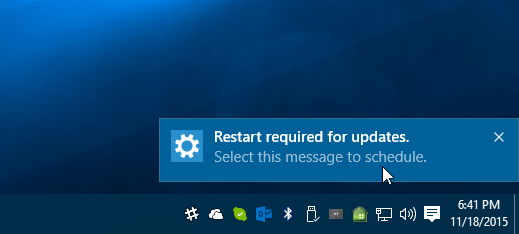Windows 10 Cumulative Update KB3116908
As always you can wait for it to install automatically, or get it manually by going to Settings > Update & Security > Windows Update. A restart is required and, if you have notifications enabled, you should see it pop up on your screen. You can always schedule the restart for a time that works best for you. For more on that, read our guide on how to schedule Windows 10 Update restarts.
After restarting, launch Run from the hidden quick access menu and type: winver and hit Enter. You’ll find that this update brought up the build number from 10586.14 to 10586.17.
Update 112/2/2015: According to Microsoft’s Knowledge Base support article: Microsoft has been busy with updates today. It also released new display drivers for Surface 4 Pro and Surface Book and updates for both Windows 7 and Windows 8.1 to make upgrading to Windows 10 easier. Windows 10 Version 1511 updates are cumulative. Therefore, this package contains all previously-released fixes. If you have installed previous updates, only the new fixes that are contained in this package will be downloaded and installed to your computer. LOL Comment Name * Email *
Δ Save my name and email and send me emails as new comments are made to this post.