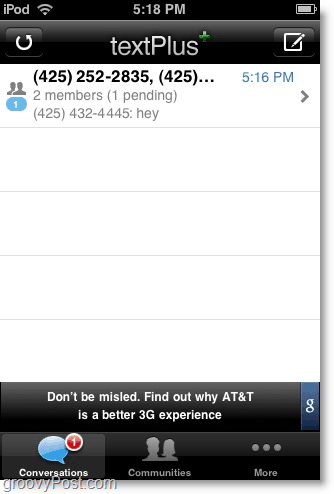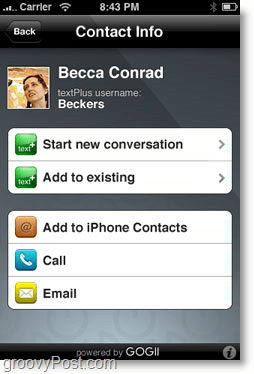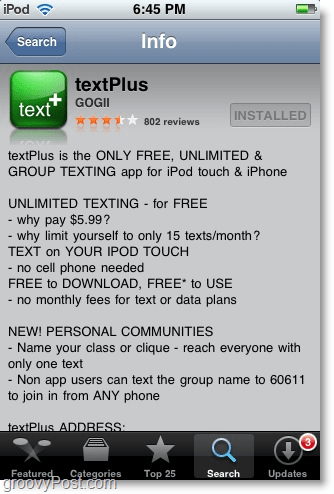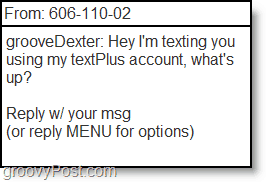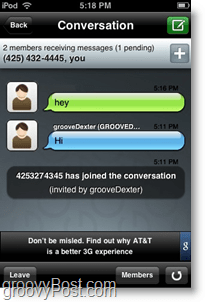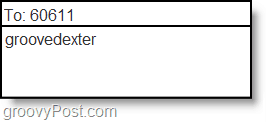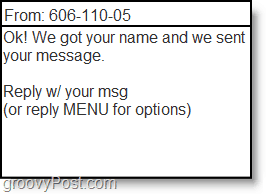Over the past week, the groovy research team (MrGroove and I) have spent some time looking at many of the different applications designed for sending free text messages from an iPhone or iPod touch. With each app, there were a few various criteria to be met before being considered. Is the service free or inexpensive? Is the app itself free? Is it easy to use? Etc. At the end of the day, of all the apps we looked at, textPlus came out on top.
Overview
The app textPlus is free to use and download; funding is provided through built-in advertisements that comfortably fit near the bottom of the page (a little annoying but not bad.) Everything managed with the app is through its own shortcode network on the number 60611. You manage conversations from a conversation Window which allows you to store and archive virtually endless conversations. Unlike traditional texting, through textPlus you can invite multiple people to join one conversation. TextPlus will organize who is talking and send conversation updates via SMS to either the cell phone or textPlus application of those in the conversation.
The application has a built-in contact manager, where you can store the name, email address, and phone number of people you talk to on textPlus. You can also integrate your textPlus contacts with your saved contacts on your iPhone or iPod including contact photos.
There’s a lot more you can do with textPlus so let’s take a quick Screenshot tour of the product!
How To Set Up textPlus To Send Text Messages For Free From An iPhone or iPod Touch
1. Download and Install textPlus from the Apple AppStore.
2. Open textPlus on your device, and then go through the welcome screen. Tap Cool, lemme in! to get started.
3. On the next page, Enter your username. This name will be your textPlus address, so choose it wisely. Tap Go when you finish entering it. You cannot change this name later.
4. Next, is the Settings page. Enter either your Real Name or Nickname; this is what name people will see when you send them a text message. Tap Get a FREE account! to continue. Note: If you like you can turn on notifications. Push (recommended) will send you alerts and sounds on your iPod or iPhone, but it requires OS version 3.0 or higher. Regular Text alerts defeat the purpose of using a free texting application as it just forwards your messages to your phone.
5. Next is the Sign Up page. Enter your email address and a new password for your textPlus account. You can leave the rest of everything at default if you like, but don’t forget to Enter a Postal Code before you Tap Sign me up!
6. This next step is optional. You may choose to register your regular cell phone number. Then whenever another textPlus member sends a text to your phone, it will instead be received on your textPlus account, thus saving you the SMS fee.
Now it should be all set up! Text messaging from the textPlus application is pretty straight-forward. There is a compose button on the top-right corner that lets you enter a new contact or choose from an existing iPhone address book contact.
So now you have this spiffy new textPlus account, but it’s going to be tough to make it useful unless your friends know how to communicate with you on it.
How To Text Message A textPlus Account From A Regular Cell Phone
We have two different ways any cell phone user can contact a textPlus user.
Method #1: Reply textsWhen a textPlus account text messages a phone, the user receives a message that will look like this on the recipient’s cell phone: The cell phone user can reply like normal, and the response text message goes to everyone that you have invited to the conversation. Once you’ve sent your reply the service will send you a new text with the option to name yourself for others to see. To initiate any of the available commands, respond to the message with the command, or send it directly to 606110. Method #2: Texting directly to a textPlus account from a cell phoneTo contact someone there isn’t yet a direct number you can text to from a phone. That’s the downside to the app. It will take a couple of texts to make that happen. First Send a text to 60611, and in the message only put the textPlus username of the person you want to contact. After you receive the text message saying you can reply, then reply to it with the message you want to send to that textPlus user. You will be required however to respond first with your name.
Be sure that the people you are texting to are on compatible networks! Here is a list of cell phone companies that will allow textPlus interaction. So that covers a look at textPlus for free messaging from an iPhone or iPod touch. As we saw above, the only downside to the program is its complexity to contact someone on a textPlus account from a regular phone unless the textPlus user initiates the conversation. The rest of the programs performs excellently. However, because it’s still in beta, I’ll wait to review the full application until release/gold code.
AT&TVerizon WirelessSprintT-MobileAlltelUS CellularVirgin MobileNextelBoostCellular OneDobsonnTelosCellular SouthCellComevolECITRINABluegrassCoxInland CellularWest Central WirelessCentennialEKNRCCImmix/Pc Management
Unless the person you are texting has an unlimited texting plan, then it is ALWAYS going to cost them 1 text OR $0.05-$0.25 to send and receive texts regardless of who the sender or recipient is. You’ll always want to make sure your friend has a good texting plan whether you are texting with them from your phone, email, messenger, or TextPlus. Fr: 60611 My friends name: Are you sleep? (Reply T2 , or reply MENU2 for options) So I replied 50 different ways and everytime I did, I got the following message back” Fr: 60611 Oops! Reply with the textPlus address of a person or community, or reply !CHAT to make a group I did all of the above and nothing is working, it wont let me text him back for nothing and Im getting so frustrated!! Plz help before I send my phone or his ipod flyin against the wall lol… It really does depend on your cell phone carrier as to what options you have on you cell phone. Some Cell phones can TXT an email address and some cell phones can txt a phone number (obviously). Sometimes you can also txt a 5 digit code which also get’s directed to a specific address. My thoughts are when you want to reply to the txt messages, you should just use their mobile #. The txt plus # does not appear to be working to reply… Fr: 60611 Oops! Reply with the textPlus address of a person or community, or reply !CHAT to make a group i dont know the address im trying to find out who this person is and i cant find out unless i reply plz help me! The best way to figure out who is texting you is to ask them, but short of that it would be to install the app yourself and gather what profile information you can. Replyhttp://www.brandshoesonsale.com/ Please help if you have an answer. thanks I’m only 15 , and don’t know what they mean by that. Then they ask for a card number and a security code . I thought you could just install it , without it asking for payments . Can someone please give me some advice on how to get it set up ? Comment Name * Email *
Δ Save my name and email and send me emails as new comments are made to this post.