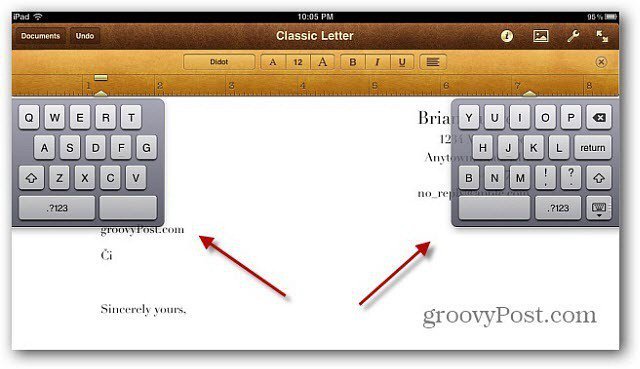I already showed you an article on how to initiate the Split Keyboard on an iPad running iOS 5.
You wouldn’t know it by look at the split keyboard, but there are hidden keys. Launch the split screen keyboard, then type the blank area next to the T on the left keyboard and it’ll type a Y. Type any area to the left or right of the last key and it will type the one that comes next if the keyboard wasn’t split.
On problem with this trick is it’s hard to click to the left or right of keys without much space next to them. Like the G, Y and B. Try it out for yourself and let us know how it goes for you.
Comment Name * Email *
Δ Save my name and email and send me emails as new comments are made to this post.