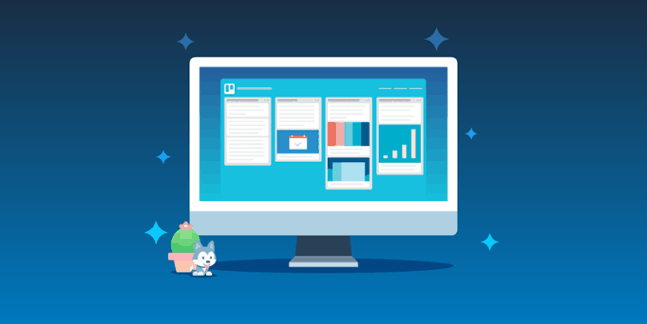Trello Desktop for Windows and macOS
Trello recently announced that the popular browser-based project management and collaboration tool is coming to the desktop for both Mac and Windows users. Trello had previously been available as web-based only. With users working with multitudes of open tabs, the boards could easily get lost or ignored with the temptation for users to look at their Twitter or Facebook page. With the desktop app, users will have access to the usual features they already know from the browser, but also as a distraction-free experience which should help create a smooth workflow with increased productivity. The company has also added new features that should make it simpler to use like the navigation sidebar. It helps you keep track of boards in a similar way you’d keep track of channels in other collaboration tools like Slack. Another nice addition is keyboard shortcuts. “Trello for desktop now offers more granular keyboard shortcuts, as well as the ability to set custom ones. No matter where you are, you can create a card and designate the board with one of these shortcuts. The default is set to CTRL + OPTION + Space, and when pressed (even on the home screen), it results in the ability to set a name and description for your card, as well as the board and list where it will live,” Trello’s Lauren Moon explains. Below is a list of keyboard shortcuts you can use right out of the gate.
Also, macOS users with the latest Mac Book Pro will be able to use the Mac’s Touch Bar to help navigate through Trello. With a Touch Bar, you can cue up your starred boards, create new cards, and open boards in a new window. Also, with the desktop version, you get desktop notifications that will alert you when there is board activity. Desktop notifications are filtered through your operating system so you can put them in a “Do Not Disturb” mode, too.
The new Trello desktop version is free and now available in both the Mac and Windows app stores. The following is a promotional video from the company that points out features of the desktop app.
Do you use Trello in to supplement other collaboration tools like Slack or Microsoft Teams? Let us know which service you use or prefer in the comment section below. Comment Name * Email *
Δ Save my name and email and send me emails as new comments are made to this post.