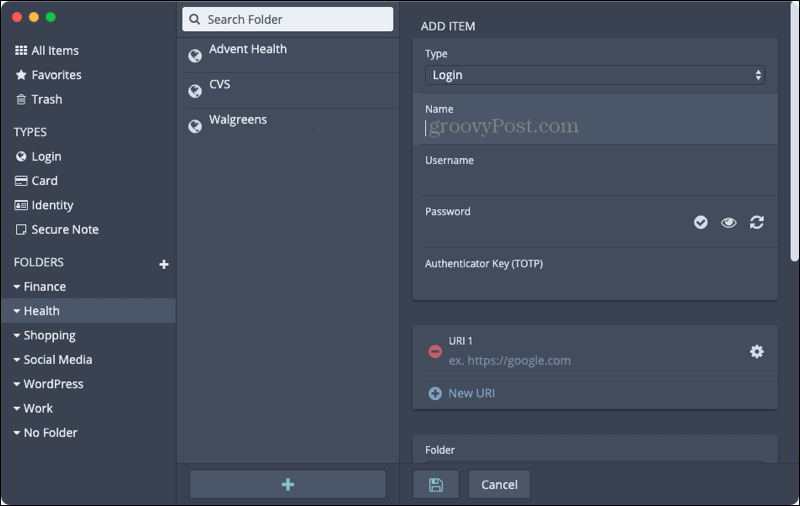LastPass Free Tier Changes
According to the company’s blog post, the company says, “Starting March 16th, 2021, LastPass Free will only include access on unlimited devices of one type.” The post continues to explain that starting today you will have to set your active device type. You’ll get three chances to decide on which you want to use as your “active device type” (mobile or desktop). However, note that your devices sync automatically. That means “you’ll never lose access to anything stored in your Vault or be locked out of your account due to these changes,” according to the support article.
If you want to continue to view and manage passwords on both mobile and desktop, you will need to pay for the premium tier. It includes unlimited device password management, email support, as well as extras like Dark Web monitoring and 1GB file storage. The Premium tier costs $3 per month or $36 billed annually.
Switch Password Managers
If you aren’t happy with the LastPass Free tier changes (or the app’s controversial tracking issues) and want to switch, there are plenty of alternative password managers out there. Most offer a free tier as well as upgrade options. If you’re looking for a free option that’s open-source, has multidevice support, and works similar to LastPass, then Bitwarden is a good way to go. In fact, we covered how to make the switch in our article: How to Transfer Your LastPass Password Vault to Bitwarden.
Regardless of which password manager you choose, the most important thing is to export and backup your LastPass password vault. Then store your password archive in a secure location until you’re ready to make the switch. The LastPass Premium tier is competitively priced with other paid password managers like 1Password which costs the same and includes similar extra features.
![]()