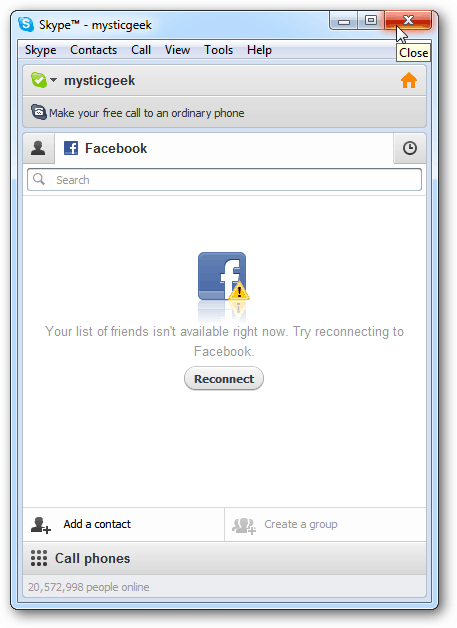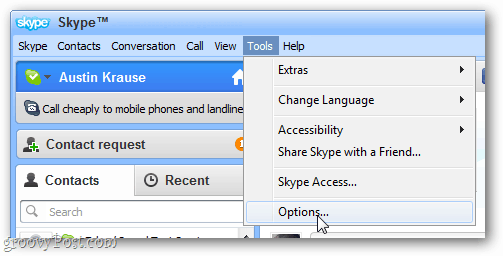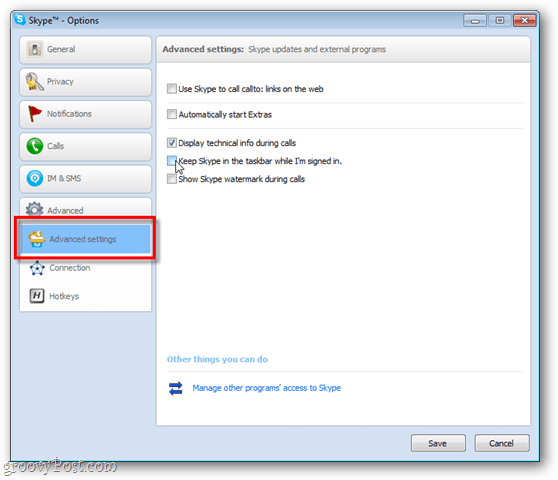Here’s how to remove the Skype icon from the Windows Taskbar. Open Skype and navigate to the Tools » Options.
In the option window, click on Advanced Settings in the left panel. Then in the right-column uncheck Keep Skype in the Taskbar While I’m Signed In. Click Save to apply changes and exit this window.
Skype will completely disappear from view when you click the X icon. It still remains running in background in case you receive a message. Comment Name * Email *
Δ Save my name and email and send me emails as new comments are made to this post.