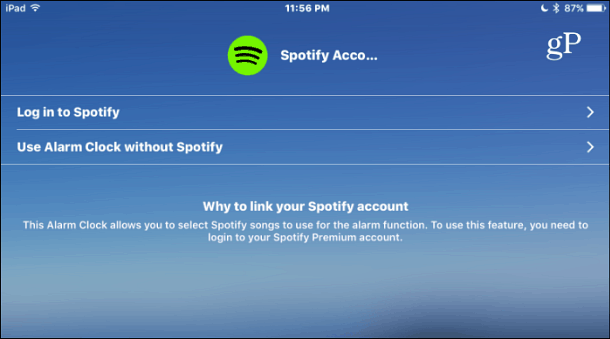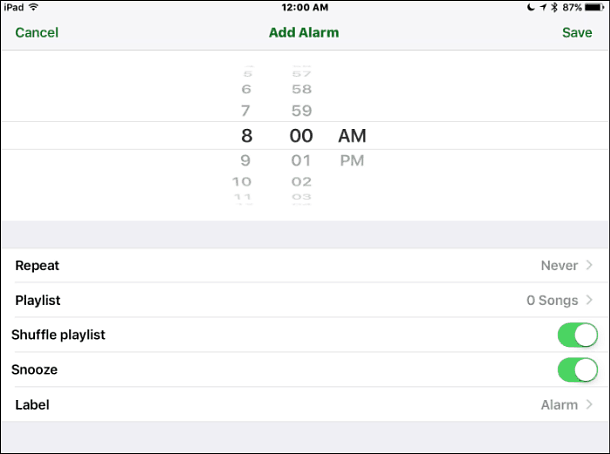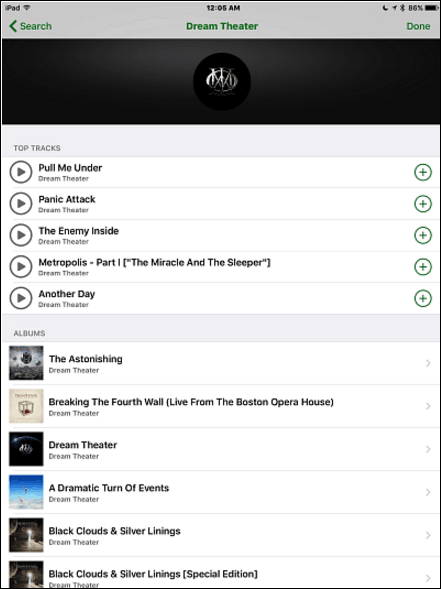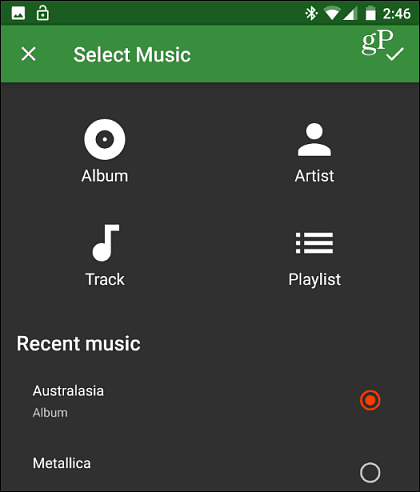Currently, you’re limited to a basic set of alarm noises and a handful of celebrity sounds like Alec Baldwin, Dan Marino, and a few others. For more on setting that up, read: Make Alexa Have a Celebrity Wake You Up in the Morning. So, until this heavily requested feature gets baked in via a firmware update or Skill, you’ll need to use a workaround. For this example, you’ll need some help from your Android or iOS mobile device, an app, and a Spotify Premium account. First, you need to pair your mobile device via Bluetooth. Make sure Bluetooth is turned on your Android or iOS device and then use the voice command “Alexa pair” to put the Echo into pairing mode. Then on your mobile phone or tablet, navigate to Bluetooth settings and select Echo-### (each Echo has a different ID number). Or, you can pair directly from the Alexa app.
Using iOS
Next, you’ll need a bit of help from a third-party app installed on your Android or iOS device. First, let’s take a look at using your iOS device. Download the app called Alarm Clock for Spotify. When you first launch it, you’ll need to log in with your Spotify credentials or via Facebook.
After logging in, tap anywhere on the digital alarm clock screen and tap Alarms > Add new alarm. You’ll see the screen below. Set the time and configure options like how often you want the alarm to repeat.
Tap Playlist and then Add located at the upper right corner of the screen. Then you can search for albums, artists, and individual tracks to create a playlist. Just tap the “+” icon next to each song to add them. When you’re finished select Done.
Before you go to bed, double check that your iPhone or iPad is paired with Alexa and open the Alarm Clock for Spotify app. Also, make sure the app is running in the foreground. Otherwise, the Spotify music you selected won’t play, but a generic background alarm will play.
Using Android
Download the app called Alarmify from the Google Play Store. Launch it and log in with your Spotify account and create a new alarm. Choose the time and days you would like it to repeat and tap Select Music. Choose whether you want to search for an album, artist, playlist, or individual track. If you’ve created previous alarms, the music you chose will display under the recent music section. Before heading to bed, make sure your phone and echo are connected via Bluetooth and open Alarmify.
https://www.amazon.com/dp/B076C6KC4D Comment Name * Email *
Δ Save my name and email and send me emails as new comments are made to this post.