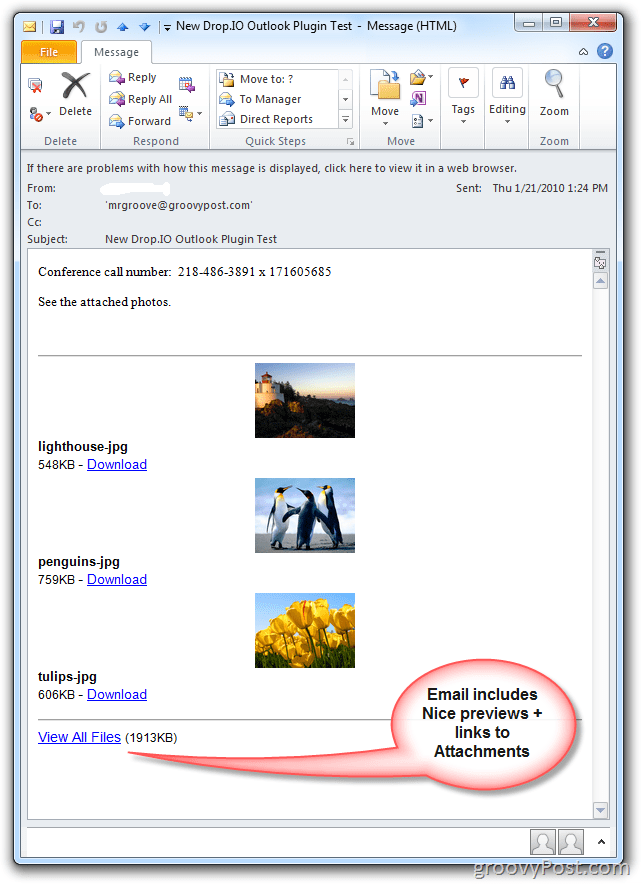Editors Note 1/5/2020: Drop.IO has been retired and most of the information will be kept for “archive” purposes only.
Available for download now, Drop.io has built an Outlook Plugin (beta), which allows you to easily send attachments up to 100 Megs in size. The Plugin and the service is absolutely 100% free, no string attached. Let’s take a quick look. Once you grab the download, the installation is very straightforward. I’ve tested it out on Outlook 2007 and Outlook 2010, and the install and functionality worked exactly the same and once installed, the new drop.io buttons will appear on the Outlook Ribbon for new emails.
As you can see from the screenshot above, the drop.io plugin allows you to drop a free conf. bridge into your email/invite or Attach large files. Once you attach a large file a random drop is created and link + a preview is added to your email once you send it.
Clicking on individual files will take you to a preview of the attachment (photo’s look nice) or Clicking on the “View All Files” will take you to the auto-generated Drop Root where all the attachments will be listed along with additional options.
It really couldn’t be any simpler than that to send large attachments using Outlook. I might even go so far as to call this a YouSendIt killer for 90% of you out there… And if you a corporate user/admin and want to take this to the next level with more advanced features, centralized management, etc.. the following are a few of the options you will gain with a drop.io Manager Account.
Centralized managementCustomer Permissions for attachments (Download, comments, etc)Change attachment expirationAdded Security (SSL, guest passwords)Customized branding (drop design, colors, background, logos, etc)
Now, if you’re a DEV, you may be interested to know that this plugin for outlook was built after just a few hours with the free API during the last drop.io hackathon. For more info on this, take a look at drop.io for Developers. Questions? Comments about another groovy Outlook plugin? Join the conversation and drop a comment below! Have you looked into rolling something like this out at work mrgroove? Once again thank you ! Mike Comment Name * Email *
Δ Save my name and email and send me emails as new comments are made to this post.
![]()