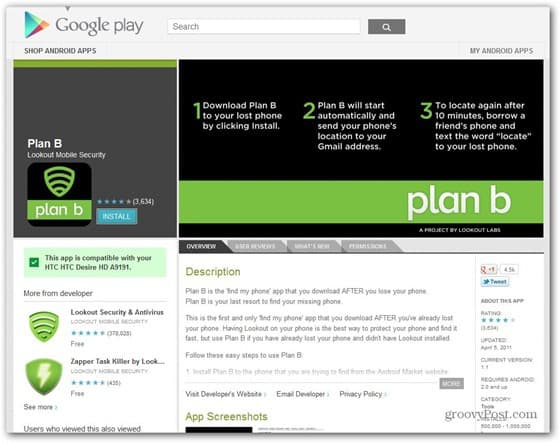To use it, you just need to have access to your Google account that’s associated with the phone. Go to the Google Play Store here and log into your account.
Then click Install. A list of devices associated with that account will come up. Choose the one you want to find and click Install.
If your phone was stolen, and the thief hasn’t done a master reset, Plan B is installed the moment it’s connected to the Internet. Since most smartphones are always connected, the app is installed right away. After that, check the Gmail address associated with the Play Store account. You’ll get an email with a map and the location of your smartphone.
The email also includes a link to the location on Google Maps. With a click on Street View, you can see which area of town it’s at.
The service uses cell towers and GPS (it may even switch it on) to locate your phone for 10 minutes. And it will keep sending you emails with the location. The process can be restarted by sending an SMS with the word “locate” to your cellphone number. Plan B can be useful even if your phone wasn’t stolen. Maybe you just left it at the office and need to make sure it’s there. Comment Name * Email *
Δ Save my name and email and send me emails as new comments are made to this post.