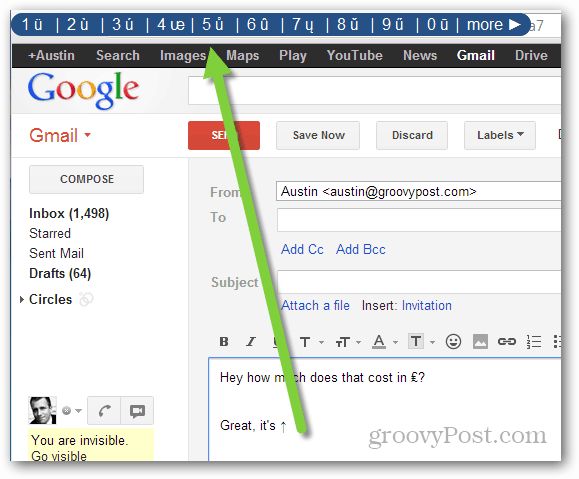Holdkey works by recognizing when you input a long-press on your physical keyboard. For example, if you hold down the “u” key it will display a list of 10 additional characters similar to the traditional English “u.” The Holdkey overlay appears as a blue horizontal box across the currently open window that you are typing in. Once appeared, there are two ways to input the key. The first is to just click the character you would like to use. The second is to press the corresponding number on the physical keyboard.
Holdkey has its own app options interface. This contains reminders of certain shortcuts and a marginal amount of settings that can be customized.
Overall Holdkey is a simple app that doesn’t allow much customization, but it offers a lot of functionality without a drag on system performance or a cost to your wallet. If you find yourself often typing in multiple languages, then Holdkey is worth a try. Mike M Comment Name * Email *
Δ Save my name and email and send me emails as new comments are made to this post.