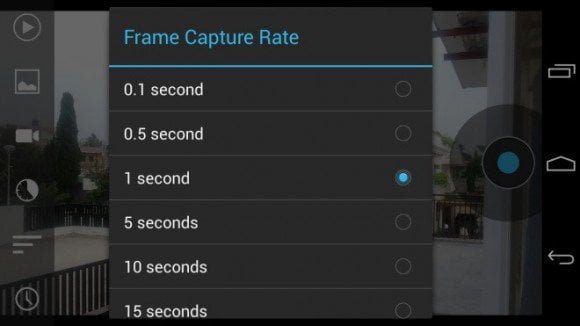Hyperlapse, according to Instagram, is a “built-in stabilization technology that lets you create moving, handheld time lapses that result in a cinematic look, quality and feel—a feat that has previously only been possible with expensive equipment.” In a nutshell, you can record videos even with jittery hands in Hyperlapse and transform it into smooth time lapse pieces that have a “cinematic” feel. Unfortunately, Hyperlapse won’t be available for Android anytime soon.
Time Lapse Apps for Android
If you want to know how to create time lapse videos using your Android device without Instagram’s Hyperlapse, here are three excellent apps to do just that.
Framelapse
Framelapse is a full-featured video recording app designed specifically for time lapse effects. Recorded video is in mp4 which can be played in most devices. Here are some of its many features: – Frame interval – Set video duration to automatically stop recording. – Inbuilt calculator to know recording duration. – Zoom and autofocus options. – Self timer, white balance, color effects, exposure compensation. – Front and back camera support. Check out the app’s video below:
A paid version of the app gives you these added features: – Custom frame interval ranging 0.1 seconds up to 24 hours. – Custom video duration. – Custom self timer for recording delay. – White balance lock. – Exposure Lock. – Wizard mode to set frame interval automatically. – Sleep mode (screen off) while recording which reduces battery drain significantly.
Lapse It
Lapse It is one of the pioneer apps for shooting time lapse videos, and have earned favorable reviews from PCWorld and Appstorm. Unlike Framelapse, Lapse It allows you to create new time lapse videos from existing clips in your gallery. You can even import image sequences from a DSLR camera to create a high definition time lapse video.
Here are more of its features: – Capture stunning shots using the camera maximum resolution* – Insert any song of your library as a sound tracks – Well designed UI improving visual and usability – Unique and blazing fast render engine – Customisable frame rate – Stunning filter effects
Timelapse
Timelapse is a more basic, minimalist app for creating time lapse videos. If you don’t want to spend a lot of time recording videos of slow-moving objects, you can use Timelapse instead. This app is great for collecting a series of photos in your gallery and turning them into a high definition time lapse video.
All three apps are free in the Play Store, although Framelapse and Lapse It have paid versions with more features. While these apps may not be as advanced as Hyperlapse, they’re the next best thing. If you want more information on doing real time lapse photography, then read our ultimate beginner’s guide for time lapse photography. Have you tried a similar app for creating time lapse videos? Share in the comments! Comment Name * Email *
Δ Save my name and email and send me emails as new comments are made to this post.