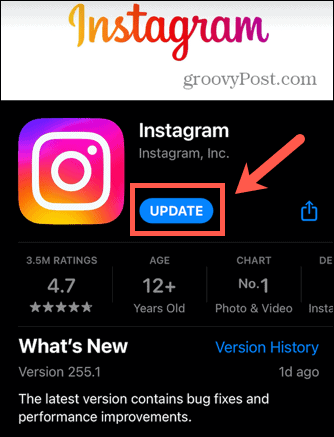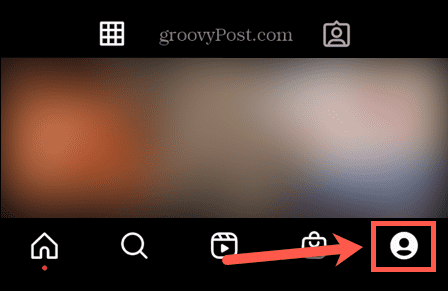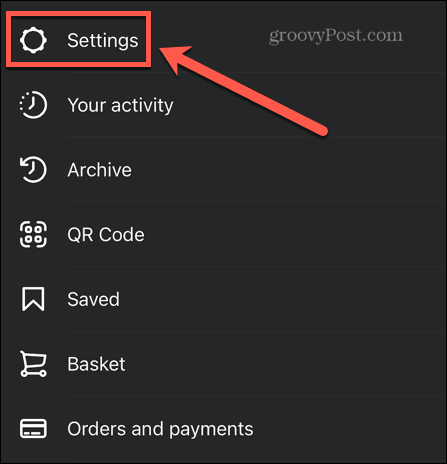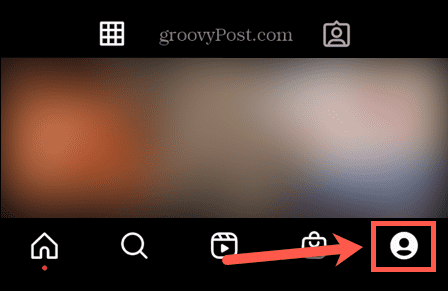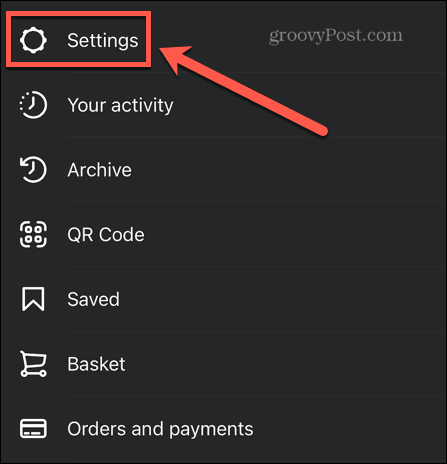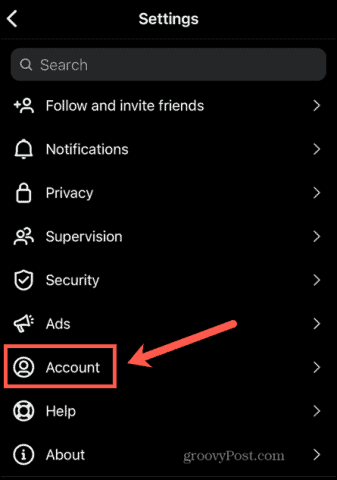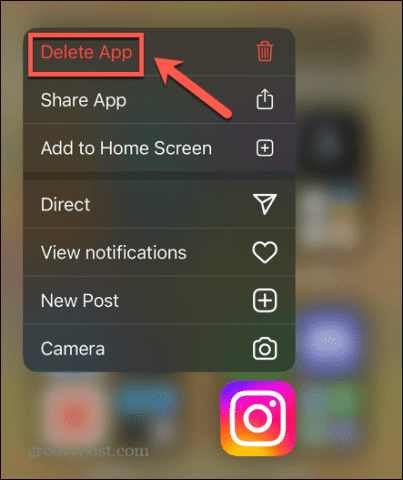What do you do when Instagram music isn’t working? You may find that you’re not able to add music to your Instagram posts. This could be for a number of different reasons, from your location to the type of account that you’re using. If your Instagram music isn’t working, we’ll explore some fixes you can try below.
1. Update Your Instagram App
If you’re struggling to add music to your Instagram posts, it may be because you’re running an outdated version of Instagram. Updating the app may fix your problems. To update Instagram:
2. Try a VPN
Adding music to your posts is currently only available in specific countries. That’s because Instagram has to license the music for use in the app, and this hasn’t yet been possible in many countries. If you’re in the US, Canada, UK, Australia, New Zealand, Sweden, France, or Germany, you should be able to add music to your posts through the Instagram app. If you’re located somewhere that doesn’t offer this service, however, then you don’t have this option. Thankfully, there is a workaround. Using a VPN like NordVPN or PIA, you can fool your app into thinking that you’re located in one of the countries listed above. You should then be able to use music on Instagram just as if you were actually in that country. The way you set up your VPN will differ from app to app (and service to service). Once you’ve got one up and running, choose a server in one of the countries listed above, and try using Instagram music again.
3. Sign Out of Instagram and Back In Again
As simple as it sounds, signing out of your account and back in again may fix the issues that you’re having with Instagram music. Once you sign back in, you may find that Instagram music is working again. To sign out of your Instagram account:
4. Switch Account Type
Instagram allows you to set up an account using one of three different account types. These include personal, creator, and business accounts. A personal Instagram account allows you to post personal images, keep your account private, and approve any follower requests. You can also use a creator account, which provides you with more insights into how people view your profile and will automatically approve follower requests. Finally, you can set up a business account if you’re using Instagram to promote your business. Music isn’t available as an option on creator or business accounts due to the copyright implications of using music on promotional accounts. If you’re using one of these accounts, switching back to your personal account should allow you to use Instagram music again. To switch account type on Instagram:
5. Reinstall Instagram
If you still aren’t able to get Instagram music to work, you can try deleting and reinstalling the app. This may remove any issues that were stopping Instagram music from working. To delete and reinstall Instagram on Android: To delete and reinstall Instagram on iPhone:
Get More Out of Instagram
If Instagram music isn’t working, it can prove frustrating, as it stops you from adding a whole new dimension to your posts. You can use one of the fixes we’ve listed above to resolve the problem. If you find any other ways to solve the issue, let us know in the comments below. There are plenty of other things you can do to get the most out of Instagram. If you want to find an old favorite post, you can see all the posts you’ve liked on Instagram. You can mute someone on Instagram if you want to stop seeing someone’s posts, but don’t want to remove them as a friend. If you want to take your posts to the next level, there are plenty of Instagram tips and tricks you can try next. Comment Name * Email *
Δ Save my name and email and send me emails as new comments are made to this post.
![]()