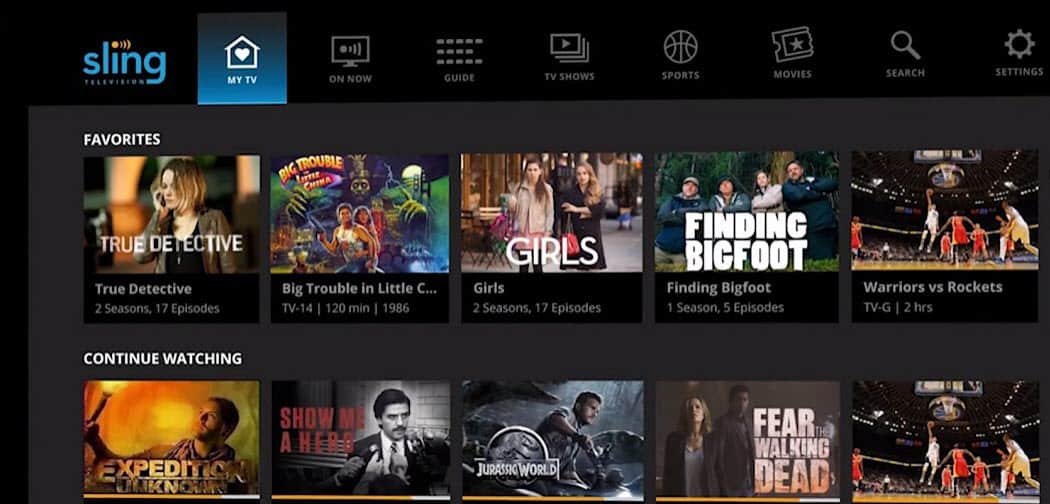There is, of course, a bit of a catch. You need to be a returning customer. But, the cool thing is you can just do the 7-day free trial and return to get these new features. Also, it’s currently only available for owners of Roku devices.
Free SlingTV
If you have been a SlingTV customer previously, just sign in with your account info (don’t worry, you’re not reactivating your subscription). You’ll initially be met with a message letting you know about the changes SlingTV has made. Then once you’re at the main menu, you will see a “My TV” tab at the top. There you will have access to 100 hours of free TV shows and Movies – all without restarting your subscription. Just pick your show and start watching.
At the time of this writing, this is only being offered to owners of a Roku device and the company says it will expand to other “Sling-supported devices in the near future.” The free 100 hours of content isn’t of the “premium” quality, but there are some things that might be of interest. It offers shows from various cable channels offered in its subscription packages like episodes of HGTV’s “Flip or Flop,” TNT’s drama “Good Behavior,” TBS’s comedy “Wrecked,” documentaries from History channel, and more. Still, it’s all for free without reactivating your subscription. And, if you are a cord cutter with a Roku, there is a lot to choose from now when you combine the new SlingTV and Roku Channel, which, in addition to movies and TV, offers live newscasts, too. Not to mention all the free content on the cable-like Pluto TV app. And if you want to rent a movie or watch a PPV event, you have that option and don’t need a Sling TV base subscription. Comment Name * Email *
Δ Save my name and email and send me emails as new comments are made to this post.
![]()