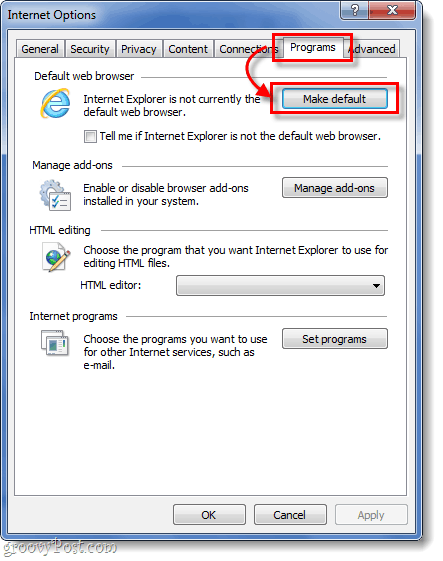Step 1
In IE9, Click the Gear (settings) button and Select Internet Options.
Step 2
The Internet Options window should now be open. Click the Programs tab and then the Make default button.
Done!
Now Internet Explorer 9 will be your default internet browser. Keep in mind that if you had IE8 set as your default browser before upgrading, it likely carried over the preference for you automatically. Comment Name * Email *
Δ Save my name and email and send me emails as new comments are made to this post.