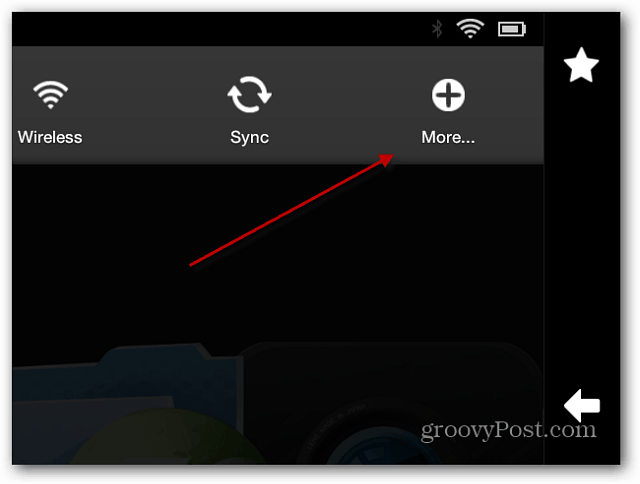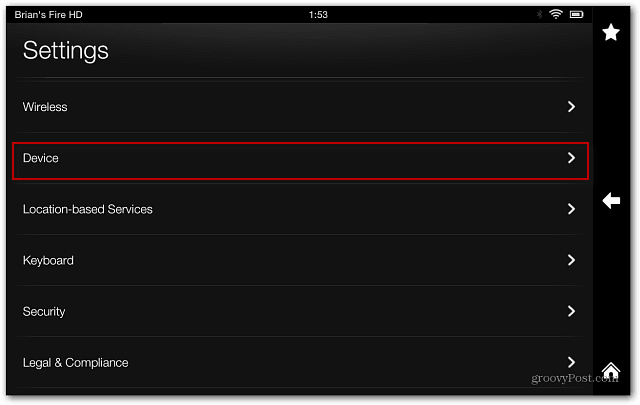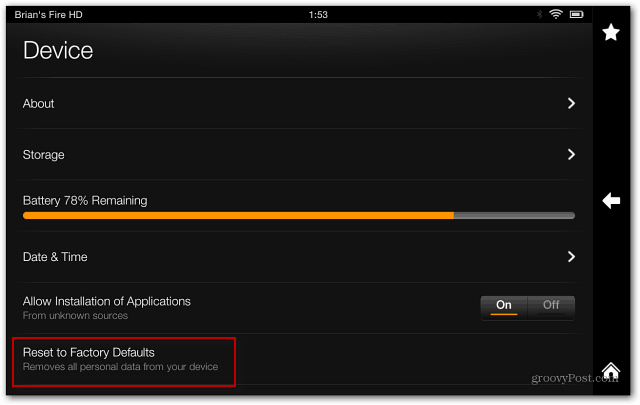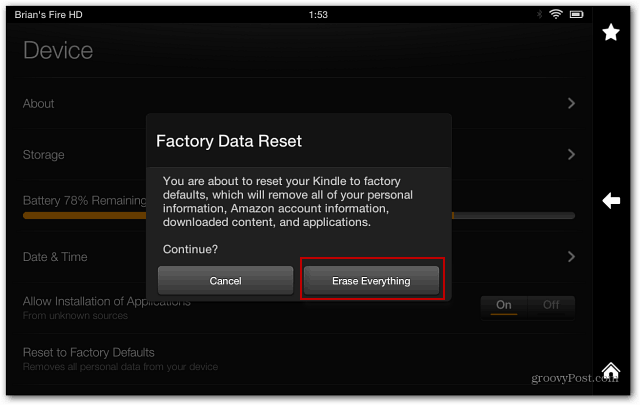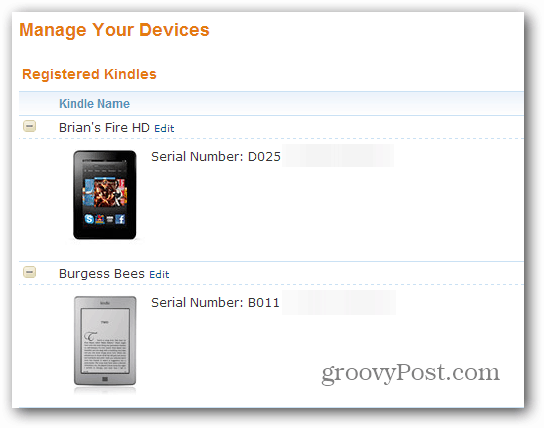Reset Kindle Fire HD
The reset process is basically the same as resetting a first gen Kindle Fire, but with a different interface. Swipe from the top of the screen down to display the notifications and tap More.
On the next screen tap Device.
Scroll down to the end of the Device list and tap Reset to Factory Defaults.
Comment Name * Email *
Δ Save my name and email and send me emails as new comments are made to this post.