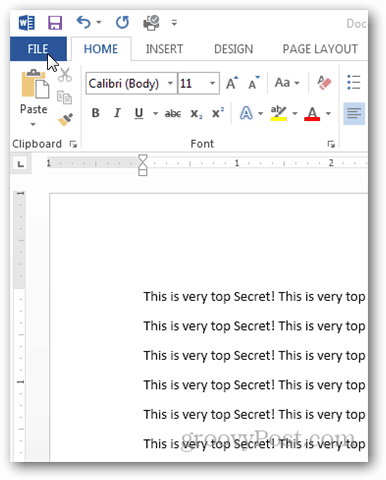The steps for password protecting and encrypting documents is exactly the same for Word 2013, Excel 2013 and Powerpoint 2013 so I will only demonstrate the process once using Word. If you run into a question or problems along the way, just drop a note in the comments and I’ll do what I can to help.
Password Protect and Encrypt Word 2013, Excel 2013 and Powerpoint 2013 documents
Click File.
Under the Info Tab, Click Protect Document.
There are several options available to protect your document however we want to just lock it down with Encryption. Click Encrypt with Password.
Enter a strong password when prompted and click OK.
Word 2013 will ask you to confirm your password and when completed, you will be returned to the Info page showing the document is protected and requires a password to open.
If you need to decrypt the document, just repeat the process, remove the password when asked. Save it and you will be golden. http://technet.microsoft.com/en-us/library/cc179125.aspx In Office 2010, the default crypto was AES 128bit. I don’t know if that is still the default for 2010 but I would guess it is. Still waiting on that documentation. Thanks so much indeed for your simple and clear explanation about putting protection password and removing it from a document in Microsoft Word 2013. After I encrypted it I encountered some problems opening the file on another computer with older Wndows and older office 2007. Now I know how to decrypt it. You save my day. yours, Jason Excel spreadsheet would seem to be a goldmine of commonly-recurring text. How many “=” do you think there are in a worksheet, not to mention commonly used functions that could be predicted by context (financial, statistical,…)?! I am sure that I am missing something here, so can you tell me why this is not a vulnerability? Thank you, R EFS however as I mention in that article is not supported on all operating systems. You will need Windows XP, 7, 8, 10 Pro / Enterprise Editions. I am trying to insert a password protected spreadsheet into a word doc. However, while i try to insert the spreadsheet it asks for a password and once i do that the file is inserted as an object. When i try to open the inserted object it does not ask for the password. Is there a way this can be done ?…i am using Office 2013. Any help would be appreciated. Thank you. Sujatha I don’t have any access to password protect my documents on my tablet. There is no info under the file. I use office 2013 on my tablet. Can you please advise. Gail Comment Name * Email *
Δ Save my name and email and send me emails as new comments are made to this post.
![]()