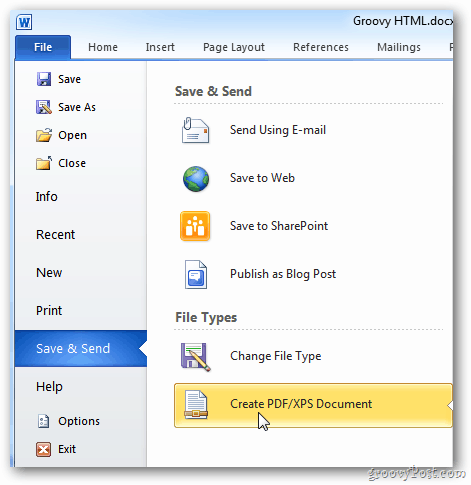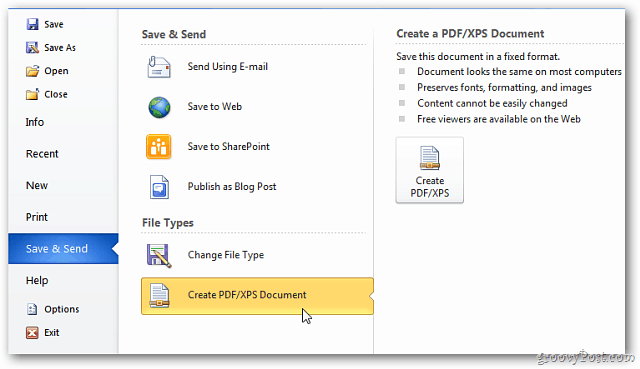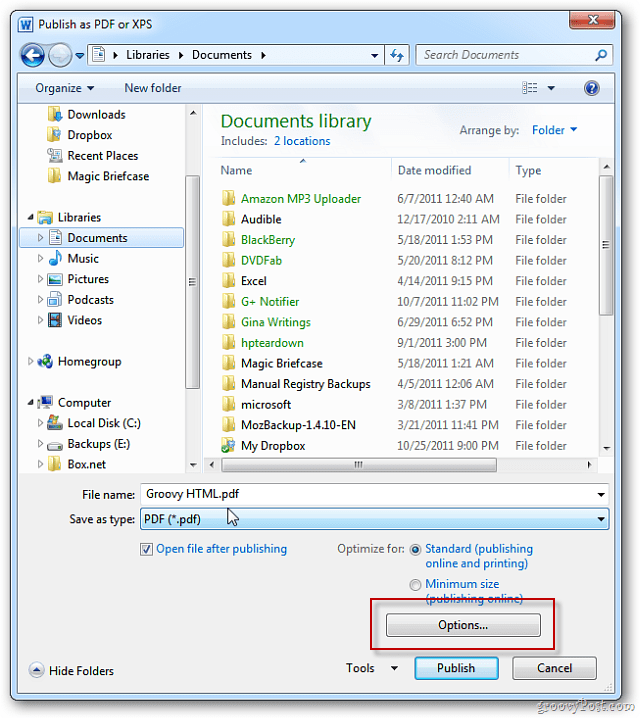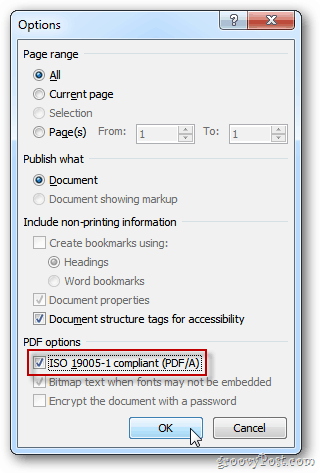What is a PDF/A you ask? It’s a PDF meant to be archived for 100 years or more. Federal courts – for one – will be requiring the standard in the not-to-distant future. Although PDFs and PDF/As look the same, the court will not accept PDFs that are not compliant with the ISO Standard 19005. Here’s how to do it in Microsoft Word 2010. Complete your document and Choose File/Save & Send/Create PDF/XPS Document. (XPS is Microsoft’s flavor of PDF.)
Click on the Create PDF/XPS button.
Title you PDF then click Options. By default ISO 19005-1 compliant (PDF/A) is not chosen.
Click on it. You’ll notice that your options to encrypt are removed. This is also part of PDF/A compliance.
Click OK and it will launch your version of Adobe or your default PDF software. (Mine is Reader.) You’ll see that the PDF/A I’ve created is compliant. To double check, open it in Preflight.
Comment Name * Email *
Δ Save my name and email and send me emails as new comments are made to this post.