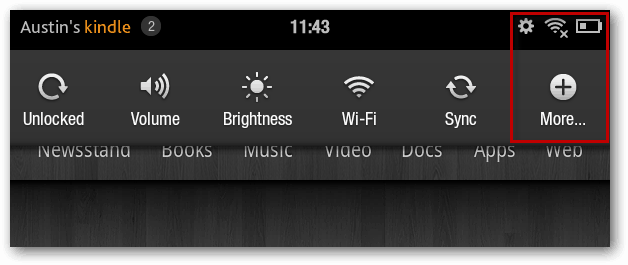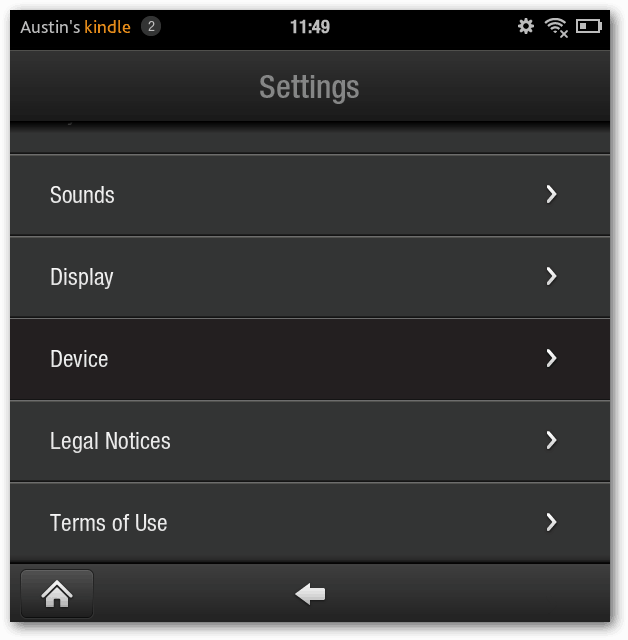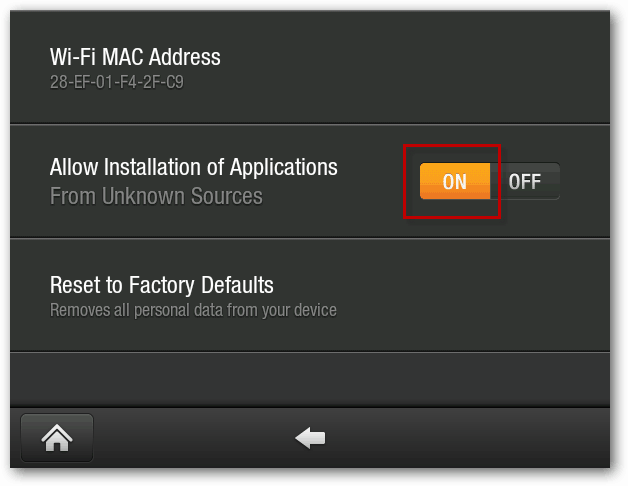Tap the top-right settings area of the notification bar on the Kindle Fire. Next, tap the (+) More button on the drop-down menu.
Tap the Device category in the Settings menu.
Scroll down the screen find Allow Installation of Applications From Unknown Sources. Tap the ON button.
Done. Sideloading is now enabled. Now you can install any Android app on your Kindle Fire. You’ll also need file explorer to open up your apk’s.
Comment Name * Email *
Δ Save my name and email and send me emails as new comments are made to this post.