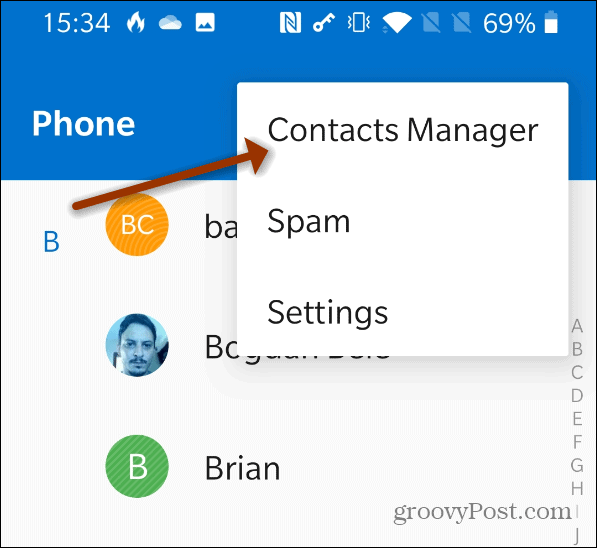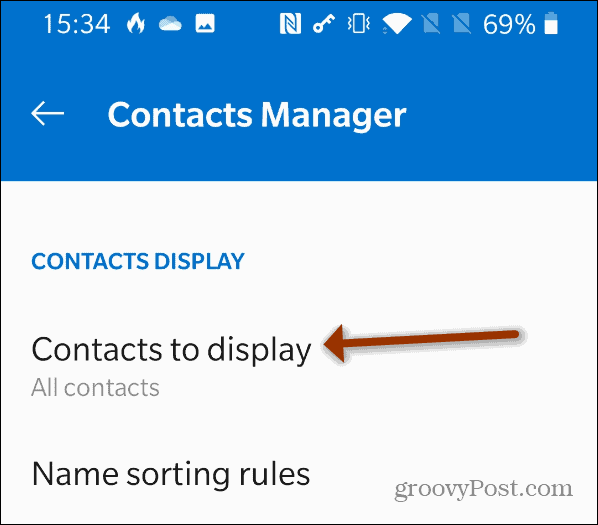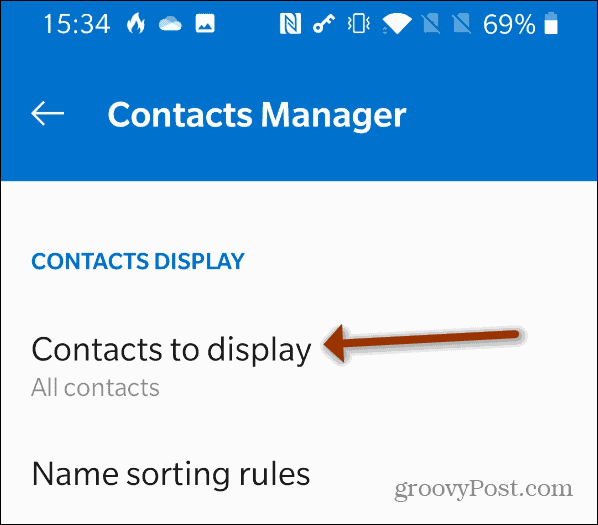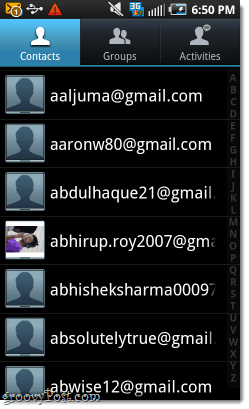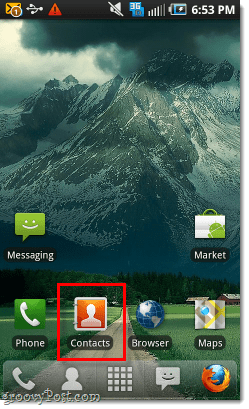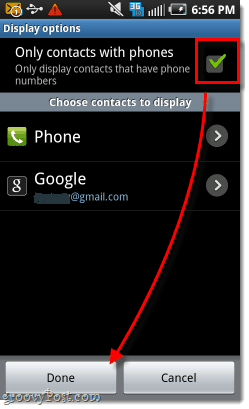Note: This article was written several years ago with a very early version of Android. If you’re running a modern version, the steps will vary. Google syncs your contacts very differently now. We did update this article using the “Manage Contacts” feature on a OnePlus phone running Android 10.3. Again, your mileage will vary.
Display Only Android Contacts with Phone Numbers
Open your Contacts app and tap the Options button (three dots), and select Contacts Manager.
On the next screen, tap on Contacts to display from the menu.
Next, if you only want contacts with a phone number, tap on Phone. You can also customize it by selecting just the Google account you want to see contacts from. There should also be the option to customize contacts by family, coworkers, etc.
Since we are typically emailing and texting people from our phones, there’s nothing wrong with having a bunch of emails and phone number info. But if you want to narrow things down, you can. Original Article Written in 2011: Personally, I have thousands of email contacts in my Gmail address book, so when Android decided to display all of them, it just didn’t work out. I ended up seeing nothing but email addresses all the way down the Contacts list, and that made it very difficult to find a number of people I wanted to call.
To fix this, all we have to do is change one setting, and then it will only display contacts that you have the phone number for. Let’s get to it!
Step 1
Open your Contacts app; this should come built-in for all Android phones.
Step 2
Tap the Menu (Settings) button on the outside of your phone, and then from the menu that appears, tap Display Options.
Step 3
In Display Options Tap the checkmark for Only contacts with phones. The checkmark should be green, and you can now tap Done.
Done
Now you’ll only see contacts on your list that you have a phone number recorded for. Email addresses might still show up as contact, but only if you have a phone number connected to the address. As long as you have a first or last name entered for a contact, it will always take precedence of how the contact is displayed. can this be solved? Comment Name * Email *
Δ Save my name and email and send me emails as new comments are made to this post.
![]()