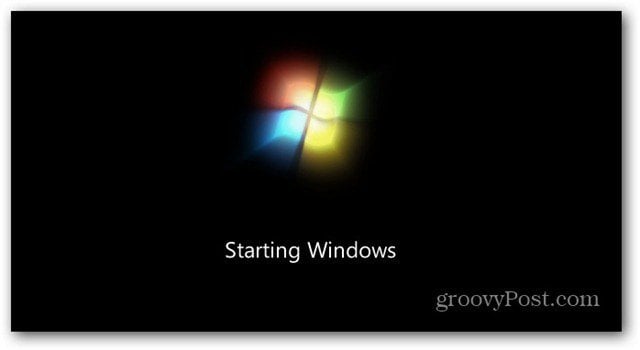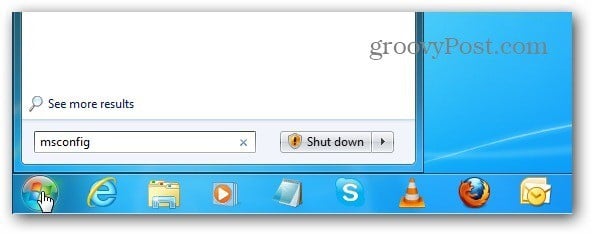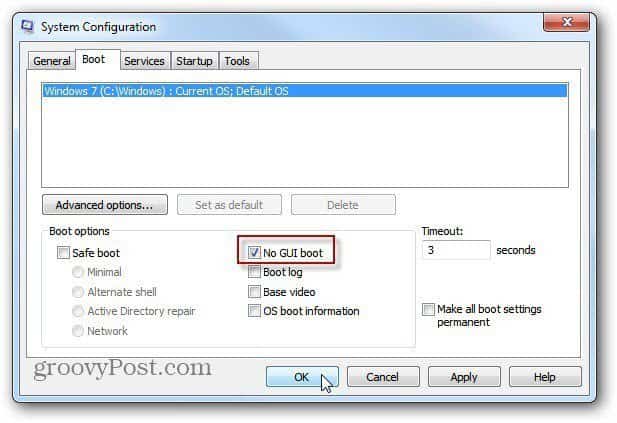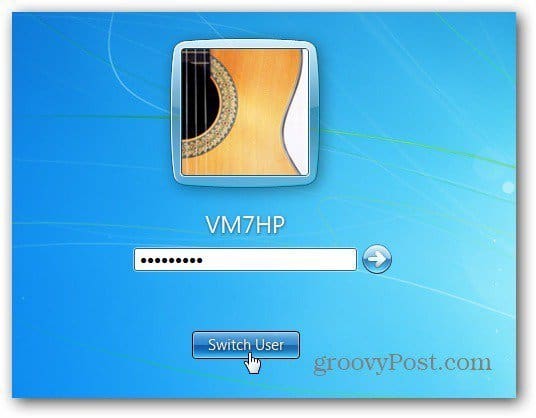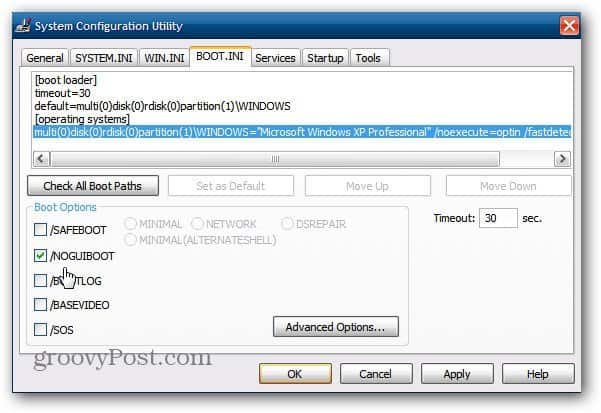In Windows 7 or Vista, click Start and type: msconfig into the search field and hit Enter.
The System Configuration windows opens. Select the Boot tab, then check No GUI Boot. Click OK. The next time you restart your system, the Windows splash screen will no longer be displayed, and you’ll go directly to the log in screen. It’s debatable whether this helps Windows boot faster, but at least the annoying screen is gone.
You can use this trick in XP and Vista too. In XP, open msconfig, click the BOOT.INI tab and check /NOGUIBOOT, click OK and restart the system.
If you’re sick of hearing the Windows start up sound, you can disable that too.
Without it I think I’d go into cardiac arrest…to say the least! You should welcome the Start Screen as your friend and not as your foe! Beam me up Scotty… Comment Name * Email *
Δ Save my name and email and send me emails as new comments are made to this post.