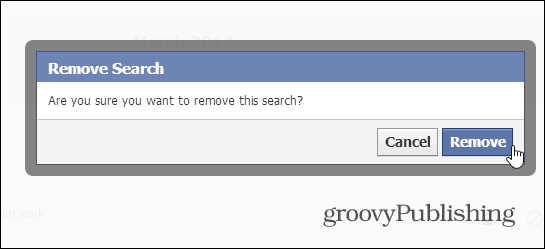One way it “helps” you is by saving your search history. Facebook claims this is to make it easier for you to find what you’re looking for. However, in the background it’s creating a database of your searches and querying things like brands, other people you’re following…etc..
Delete Facebook Search History
If you want to start taking control of your privacy on Facebook – the best you can anyway – you can delete your search history. Like most Facebook security and privacy settings, it’s not hard to do, but the problem is finding where to do it. Log in to Facebook and click Settings (gear icon) and select Activity Log.
On the next page you’ll see a list of your recent activity on the left. Things like Photos, Likes, Notes, and more. Click More at the bottom of the list.
That will open more activity categories on the list. From the bottom of the extended list, click Search.
That give you a list of all of your search history. Remove searches by clicking the block icon and then Remove.
Then verify you want to remove it. It’s a tedious process as you have to do each one individually.
If you’d like to take more steps to protect your security and privacy on Facebook, check out these following articles.
Revoke App Access to Facebook and TwitterPrevent Facebook from Communicating with Other WebsitesHow to Control who Tags Your Facebook PhotosBlock Friends from Posting on Your Facebook WallStop Facebook from Suggesting Your Name in PhotosFight Facebook Auto-Play Video Ads
Of course, the best way to block Facebook from having anything about you, then Completely Delete your Facebook Profile. Although, in some unique situations, you might have a Facebook profile and not be aware of it. Awesome post. I had no clue. And now Facebook has no clue (smile) from here on forward because I have removed all that information. While there’s no denying a lot of it is very convenient and fun, there is a dark side behind the scenes. All we can do is keep ourselves as private and secure as possible. And as always a big thank you all @ groovypost for the help and so helpful tips :) Personally, I’m not too concerned about being tracked. But I like to know. Keep up the good work. Comment Name * Email *
Δ Save my name and email and send me emails as new comments are made to this post.