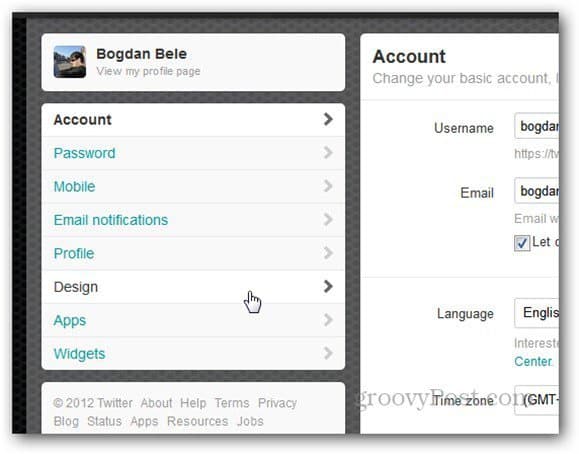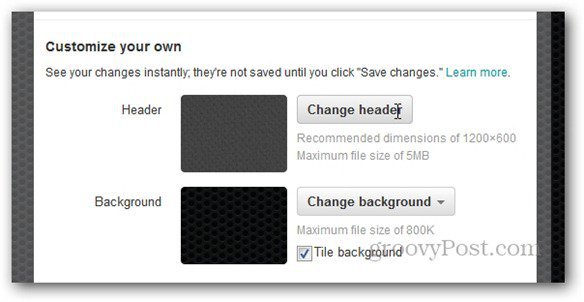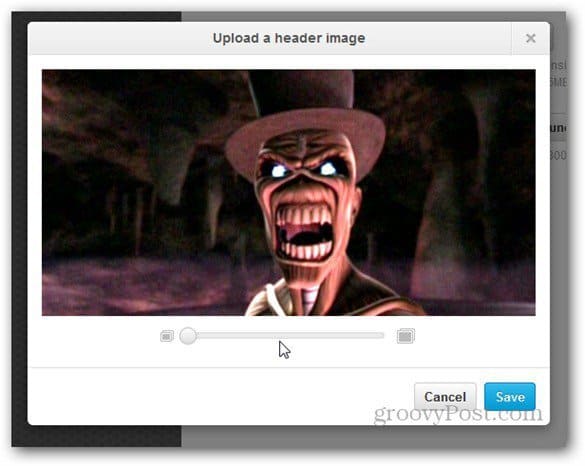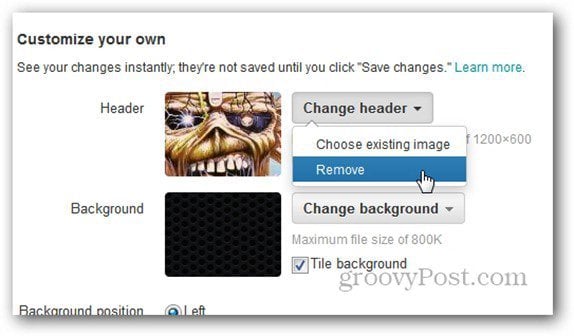Customize Your Profile
Log into your account, then lick the gear icon on the top left side of the page and go to Settings.
Next, in the menu on the right side select Design.
Now scroll down to Customize Your Own and click the Change header button.
Choose the image you want to use from your computer and adjust it by zooming in or out. When you’re happy with it click Save.
The image will now be used as your header image, and your profile will look like my example.
The only thing I don’t really like is that clicking the image itself doesn’t take you directly to the editing menu. Oh, and one more thing. You can remove the image altogether from the same menu, just click Change header and then Remove.
Comment Name * Email *
Δ Save my name and email and send me emails as new comments are made to this post.