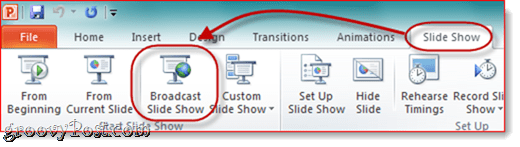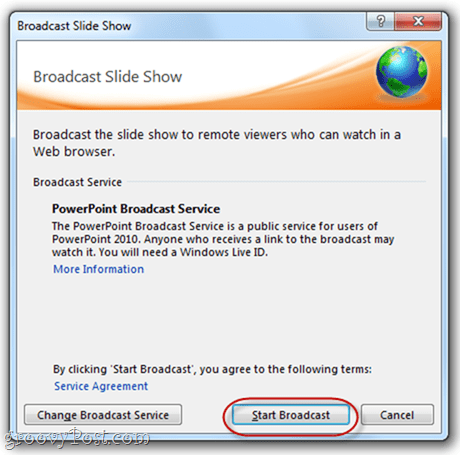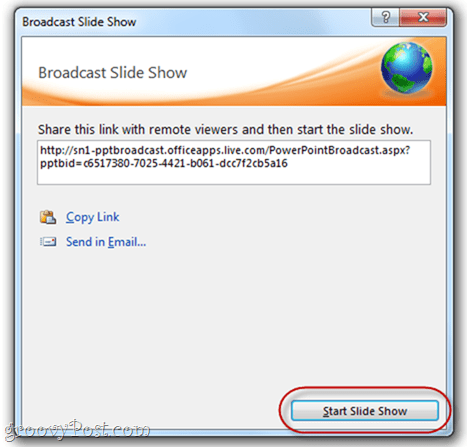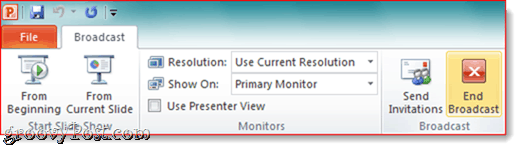This is a great way to throw together a quick webinar or teleconference. It’s dead simple for the presenter and it requires no installation or registration for the attendees. All they need to do is click a unique link that you send them and they are watching. They don’t even need to have PowerPoint installed on their computer, just a browser (MAC or Windows).
Step One
Open a PowerPoint presentation in PowerPoint 2010.
Step Two
Click the Slideshow tab and choose Broadcast Slide Show.
Step Three
In the next window, click Start Broadcast.
Note: From this point on, you’ll need a Windows Live ID. If you already use Hotmail, Messenger or own an XBox, you should already have one of these. If not, sign up for Windows Live now.
Step Four
PowerPoint will give you a link that you can share with remote viewers. You can either copy and paste it into an email, tweet or whatever or you can click Send in an email… to automatically open up a new Outlook message with the link embedded.
Step Five
Click Start Slide Show when you’re ready. Note, if you’re going to be broadcasting this later, you can X out of this window for now.
When you’re in Broadcast View, you can’t make any changes to your PowerPoint presentation, but you can edit some of the broadcast options, such as the resolution. You can also send additional invitations from here.
Step Six
Attendees need only to open the link you sent them in their browser to join. If they join before the slideshow begins, they’ll see a screen that says Waiting for broadcast to begin…
When you begin the slideshow on your end, they’ll see your PowerPoint slides as you go through them. Overall, this is an incredibly simple way to put together a rudimentary webcast, webinar, live broadcast or whatever you want to call it. You can even use this via a SharePoint server if you want to present internally. There are some limitations however that you should be aware of. Given the above limitations, I’m not sure when you’d want to use this in lieu of a service like join.me, which is free and features a free conference call bridge line as well. Coupled with Google Voice Chat, you can have a 100% free conference/webinar with join.me. The quality may be a wee bit better with the built-in PowerPoint broadcast, and it’s a little bit tidier in terms of showing attendees the presentation without giving them a glimpse of your desktop, but overall, join.me is far more versatile and feature-rich. But if you’re looking for alternatives, the PowerPoint 2010 Broadcast Slide Show feature is pretty groovy. Thanks for sharing this info. Thanks once again for sharing this! Comment Name * Email *
Δ Save my name and email and send me emails as new comments are made to this post.