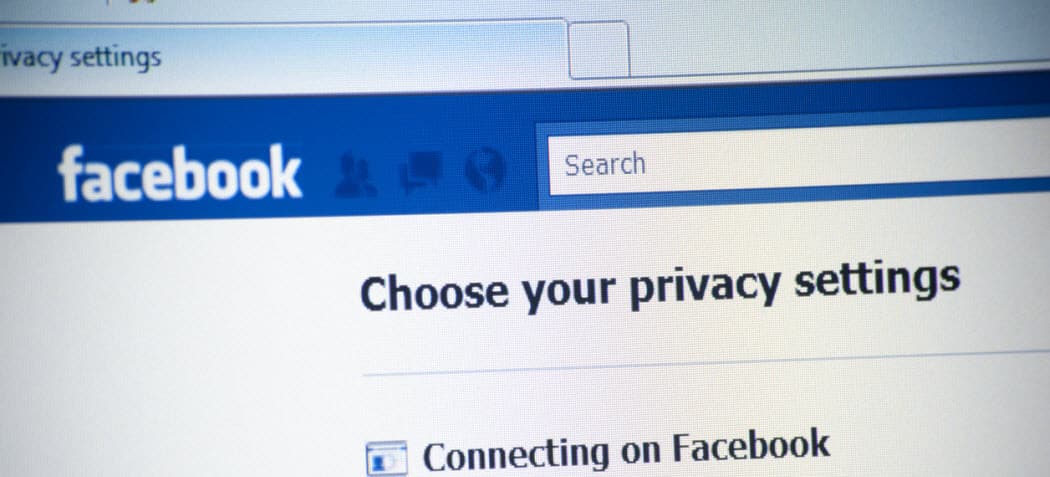Block Friends from Posting on Your Facebook Wall
First, log in to Facebook and click Accounts, Privacy Settings
Step 2
Click Customize Settings
Step 3
Scroll down to Things other share section and uncheck the box Friends can post on my Wall
Simple once you know where to look. Do you have a facebook question? Post it in our new groovyAnsers Q&A Site and if it’s a popular one it just might be featured here on groovyPost! Comment Name * Email *
Δ Save my name and email and send me emails as new comments are made to this post.
![]()