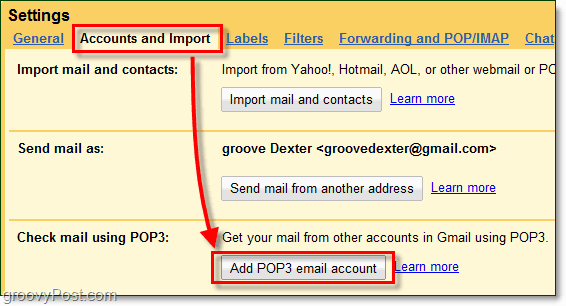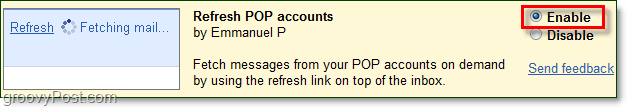Add a POP3 Email Account
But hold on just a second; you probably check Gmail using IMAP, so why POP refresh? Gmail just so happens to have an import feature that will allow you to receive an email from any external email account with POP3 enabled. It’s a feature that allows you to check all of your email accounts from Gmail without setting up any forwarding or other troublesome services.
Now, if you’ve set up an imported Gmail account, you’ll find this new lab feature to be very groovy. I hate waiting in line for things when I don’t need to, and now there is no more waiting to see if the imported POP accounts for my external emails have any new stuff. So here is how to enable it just in case you’re new to Gmail Labs.
How to Enable the New Refresh POP Accounts Feature
1. Click the Labs icon at the top right of the Gmail window. Alternatively, visit the Labs settings tab.
2. Scroll way far down and check Enable, where you see Refresh POP accounts by Emmanuel P.
3. Now scroll all the way to the top or bottom and click Save Changes.
That’s it! Now you can click the Refresh button, and it will check your POP accounts right then and there.
There are still a few more noteworthy updates Gmail has made. Let’s take a quick look at them.
Gmail Pop-Out Windows Get A Speed Boost
While this may not be the biggest news, Gmail was having an issue where pop-out windows were running very slowly. This new update should fix that problem and get things back up to the expected speed level, which is fast enough. Now you can also shift+click or shift+hotkey items in Gmail to make them automatically open in a new pop-out window. Note this doesn’t work in Internet Explorer 8, but what does?
Gmail Labs and Features Graduation Party
Some Gmail Labs experiments have officially become full-fledged Gmail features. The development team has also taken note of unused lab features, and they’ve done away with them. Hopefully, you weren’t a big fan of the Email Addict lab, which helped many poor souls by locking them out of their email. But if you were, it’s time to say ciao! Here’s the list from the Gmail team: Retiring: Deleted! There is no longer a labs setting, that I can find, at least. Comment Name * Email *
Δ Save my name and email and send me emails as new comments are made to this post.
![]()