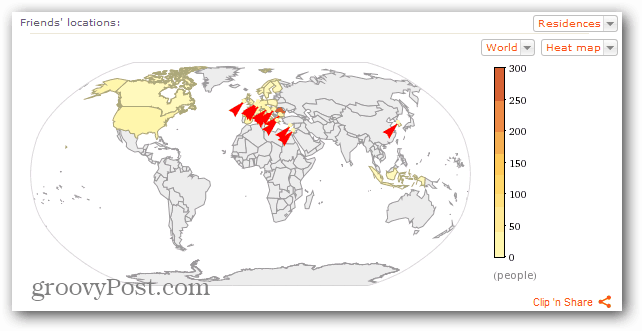Just go to Wolfram Alpha’s home page and type: facebook report, then hit enter.
You’ll be taken to a new screen, where all you have to do is to click the Analyze my data button.
The next screen will tell you what data Wolfram Alpha can access – most of it, since it’s generating a report. Just click Go to app in it.
Just another Facebook screen to go – the one in which you allow the app to Access posts in news feed and custom friends lists.
After that, you’ll need to create an account, which will allow you to sign in with your Facebook account next time you want to generate the report.
Once that’s over, you’ll be taken back to the screen with the Analyze my Data button. Click it again, then click Generate my report.
It took a few steps, but it’s well worth it – once data has finished loading, you’ll get a groovy report, full of interesting statistics – starting from days and months until your birthday to post and check-in statistics, app and interface activity stats, geographical location of your friends and whatnot. You can even get percentages for your friends’ relationship statuses, as well as some very interesting geographical stats – like the furthest away friend. Graphs of your friend networks are also shown.
Just one more important thing – the top of your report page has a link that allows you to Turn on historical analysis. This means that your data can be archived, so that you know how your network changes over time. The service promises to keep the data private (but you can become a data donor, too, and donate your archive to its research collection).
All in all, a very interesting tool, and one you can waste quite a bit of time with. Comment Name * Email *
Δ Save my name and email and send me emails as new comments are made to this post.