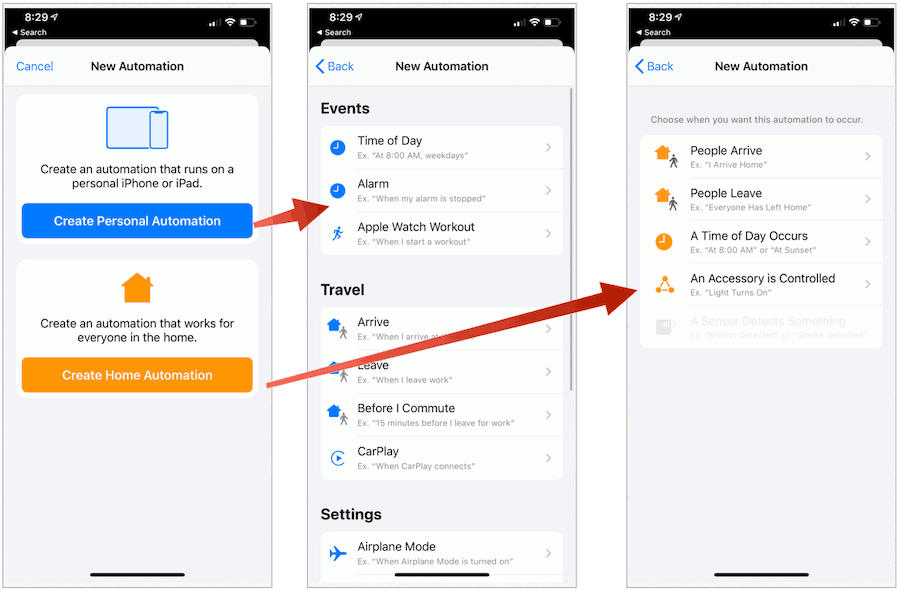Who Can Update to iOS 13.1?
iOS 13.1 doesn’t support iPads. Instead, iPad users now use iPadOS. The iOS 13.1 update is specific to the iPhone and is compatible with the recently released iPhone 11, iPhone 11 Pro, and iPhone 11 Pro Max. Additionally, you can install the update on the iPhone XS, iPhone XS Max, iPhone XR, iPhone X, iPhone 8, iPhone 8 Plus, iPhone 7, iPhone 7 Plus, iPhone 6s, iPhone 6s Plus, iPhone SE, and iPod touch (7th generation).
New Features
Two new features highlight iOS 13.1: Automated Siri Shortcut actions and a share ETA feature in Apple Maps. It’s also packed with general bug fixes and improvements.
Automated Siri Shortcut Actions
With Siri Shortcuts, you can have your devices react to changes in conditions. You can create personal and home automation actions; the former run on your iPhone (or iPad with iPadOS), while the latter occur with HomeKit-enabled devices. Personal automation actions include those influenced by events, travel, and settings. By contrast, home automation actions get triggered when someone enters or leaves your home, such a light that turns on/off depending on your movement.
ETA Feature in Maps
The Maps app in iOS 13 gained all-new Favorites and Collections features. Beginning with Maps in iOS 13.1, you can share your journey status with any of your contacts with just a few taps. In doing so, the contact(s) receive updates in messages of your current travel status.
Back up and Install iOS 13.1
The update is available now and you can get it by heading to Settings > General > Software Update.
Of course, make sure to create a back up of your current phone by heading to Settings > Apple ID > iCloud > iCloud Backup > Backup Now. Or, do it through iTunes or a third-party app to your computer so you have a locally archived copy in case something goes awry with the update.
Full iOS 13.1 Changelog
Here is a list of all the new features and bug fixes included in this latest iOS 13.1 update from Apple: iOS 13.1 includes bug fixes and improvements, including AirDrop with Ultra Wideband technology on iPhone 11, iPhone 11 Pro, and iPhone 11 Pro Max, suggested automations in the Shortcuts app, and the ability to share ETA in Maps. AirDrop
Ability to select who you want to AirDrop to by pointing from one iPhone 11, iPhone 11 Pro, or iPhone 11 Pro Max to another using the new U1 chip with Ultra Wideband technology for spatial awareness
Shortcuts
Suggested automations in the Gallery personalized to your daily routinePersonal and home automations for automatically running shortcuts based on triggersHome app support for shortcuts as advanced actions in the Automation tab
Maps
Share ETA to send your estimated time of arrival while your route is in progress
Battery Health
Optimized battery charging to slow the rate of battery aging by reducing the time your iPhone spends fully chargedPerformance management feature for iPhone XR, iPhone XS and iPhone XS Max to prevent the device from unexpectedly shutting down, including the option to disable this feature if an unexpected shutdown occursNotifications for when Battery Health is unable to verify if a new, genuine Apple battery is in iPhone XR, iPhone XS, iPhone XS Max and later
This update also includes bug fixes and other improvements. This update:
Adds a link to the Me tab in Find My to allow a guest to sign in and locate a missing deviceIncludes notifications for when the display on your iPhone is unable to be verified as a new, genuine Apple display in iPhone 11, iPhone 11 Pro, and iPhone 11 Pro MaxAddresses issues in Mail that could cause incorrect download counts, missing senders and subjects, difficulty selecting or flagging threads, duplicate notifications or overlapping fieldsFixes an issue in Mail that may prevent background downloading of email messagesAddresses an issue that could prevent Memoji from correctly tracking facial expressions in MessagesFixes an issue where photos might not display in the Messages details viewFixes an issue in Reminders that prevented some users from sharing iCloud listsResolves an issue in Notes where Exchange notes may not show up in search resultsAddresses an issue in Calendar where birthday events could appear multiple timesAddresses an issue that could prevent third-party sign in screens from appearing in the Files appFixes an issue that could cause Camera orientation to appear rotated when swiping to it from the Lock screenAddresses an issue that could cause the display to sleep while interacting with the Lock screenResolves issues where app icons could appear as blank or as a different app on the Home screenResolves an issue that could prevent supported wallpapers from switching appearances when – changing between Light and Dark modesAddresses stability issues when signing out of iCloud from Passwords & Accounts in SettingsFixes an issue where signing in to update Apple ID settings could fail repeatedlyFixes an issue that could prevent the device from vibrating when connecting to a chargerAddresses an issue that could cause people and groups in the Share Sheet to appear blurredFixes an issue that could prevent alternate words from displaying when tapping on a misspelled wordResolves an issue where multilingual typing could stop workingAddresses an issue that could prevent switching back to the QuickType keyboard after using a third-party keyboardFixes an issue that could prevent the edit menu from appearing when selecting textFixes an issue where Siri may not read Messages in CarPlayAddresses an issue that could prevent sending a message using third party messaging apps in CarPlay
![]()